- Products
- Solutions
- Service
- Company
MiniTec SmartSolutions' approach to the MiniTec assistance system is to constantly develop and improve what is good. Accordingly, the current release 2.12 has numerous new features that benefit users.
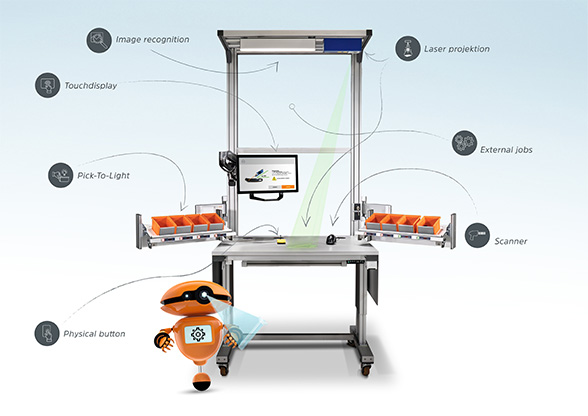
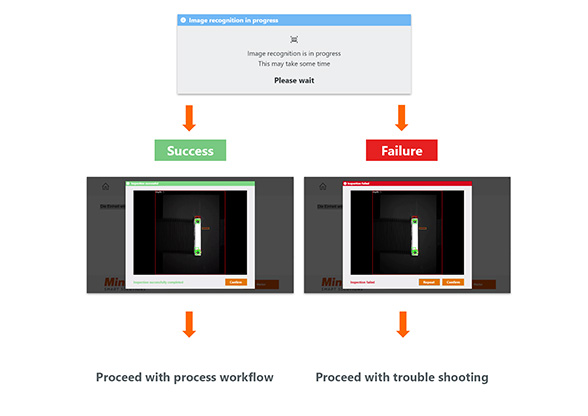
Image recognition process in the MiniTec SmartPlayer.
The “Image recognition” module is now available as a new standard feature. With the support of a camera system, it can be used to carry out a wide range of inspection tasks. The camera technology with suitable lighting comes from ISW. It is individually coordinated and configured with the customer according to their requirements. Based on ISW's algorithms, the desired inspection tasks are then processed by MiniTec for the assistance system - including evaluation of the result (OK/NOT OK). Optionally, the results screen can be displayed and acknowledged. The customer can later use the editor to specify at which points in the work instruction an inspection task is to be carried out.
Another new feature relates to the basic settings for customer projects. In order to reduce the effort involved here, MiniTec SmartSolutions has developed a convenient configurator that can be used to define and set up the hardware (e.g. number and arrangement of pick-to-light elements) and software (assistance modules) to be used. The new tool enables significantly faster commissioning and greater flexibility.
With the MiniTec SmartConfigurator, workstations can not only be set up according to individual requirements, but can also be modified at any time. These configurations can then be imported and managed in the editor. This makes it easy to select the workstation when creating a work instruction.
The configurator is now the central tool when it comes to the settings of a workstation. This applies not only to general player parameters, but also to module-specific configurations.
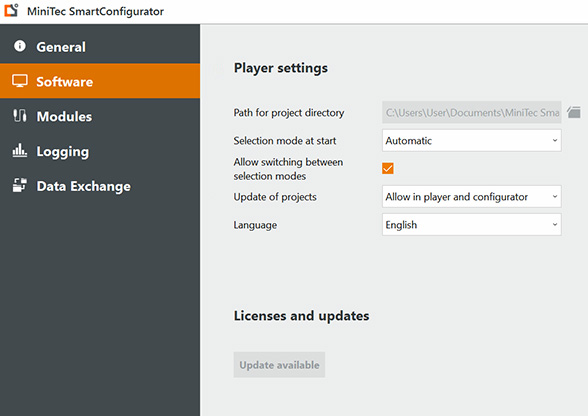
Example of software settings with the configurator.
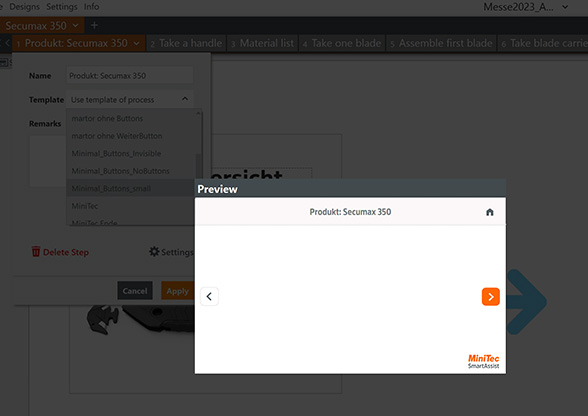
Preview window of the template selection.
The new version of MiniTec SmartAssist has numerous other optimizations in detail. For example, there is a new view for projects and processes in which further settings can be made - for example regarding the background color or the behavior of the manual button. Furthermore, a preview is now displayed next to the menu entry when a template is selected. This enables intuitive selection, especially when there are a large number of templates. The preview function is also available when selecting layouts.
To make it easier for users to work with MiniTec SmartAssist, a learning platform for the assistance system will be made available from January. Users will find easy-to-understand explanatory videos on numerous topics and for different skill levels. Other features such as the exchange of information within the community complete the range.
To give potential customers a better impression of the benefits of MiniTec SmartAssist, a campaign is planned for 2025 in which functional demo workstations will be made available free of charge over a period of several months. This will allow companies to put the assistance system through its paces based on their own requirements and check how useful it is for them. If they are convinced of the benefits after the test phase, they can take over and keep the table at a special price. More information about the campaign will be available soon!

Die Lernplattform zu MiniTec SmartAssist wird im Januar zur Verfügung stehen.
Would you like to find out more about MiniTec SmartAssist and its benefits for your company? You can find all the important information here!